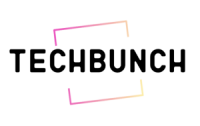Google Workspace: Boost Your Productivity with Step-By-Step Tutorials
Google Workspace, formerly known as Google Apps and G Suite, has evolved from a simple collection of cloud apps to a comprehensive productivity and collaboration suite. It offers subscription plans for businesses of all sizes, from small enterprises to large corporations.
If you’re new to Google Workspace or looking to enhance your usage of its apps, we have a collection of step-by-step tutorials that can help you get started. Here’s a breakdown of what we offer:
Getting Started with Google Workspace:
– Google Docs cheat sheet: Learn how to create, edit, and collaborate on documents online.
– Google Sheets cheat sheet: Discover how to create, work with, and collaborate on spreadsheets.
– Google Slides cheat sheet: Master the art of creating and leading business presentations.
– The business user’s guide to Gmail: Whether you’re new to Gmail or want to maximize its functionality, this in-depth guide has got you covered.
– How to use Google Drive for collaboration: Easily collaborate with colleagues on documents, presentations, and spreadsheets by sharing files on Google Drive.
– Google Meet cheat sheet: Quickly get up to speed with Google’s online meeting app.
Taking Your Google Workspace Skills to the Next Level:
– How to use the new AI writing tool in Google Docs and Gmail: Learn to leverage Help Me Write, an AI-powered writing tool embedded in Gmail and Google Docs.
– How to use smart chips in Google Docs and Sheets: Explore interactive elements called smart chips and use them for enhanced collaboration.
– Gmail for business: Unlock the full potential of Gmail with expert tips and advanced advice to optimize your productivity.
– Google Docs: How to add charts, citations, and more: Enhance your documents with professional elements such as tables of contents, watermarks, charts, and citations.
– Google Sheets: How to use dropdown lists, filters, and slicers: Save time and ensure accuracy by leveraging dropdown lists, filters, and slicers in Google Sheets.
– Google Sheets: How to use pivot tables: Present data in a concise and easily understandable format using pivot tables in Google Sheets.
– How Gmail filters can help organize your inbox: Automate your inbox organization using Gmail filters.
– Google Sheets: How to create an automatically updating spreadsheet: Set up a self-updating spreadsheet in Google Sheets to eliminate manual data entry.
– 3 clever new tricks to turn Google Docs into a collaboration superhub: Connect Google Docs to Gmail and Google Calendar for enhanced collaboration.
– 5 smart secrets for a better Google Tasks experience: Discover powerful Google Tasks tools to optimize your productivity.
– 9 handy hidden features in Google Docs on Android: Boost your mobile productivity by leveraging hidden features in the Docs Android app.
– 12 handy hidden tricks for Google Calendar on Android: Unlock time-saving features in the Android Calendar app to enhance your agenda management.
– 25 top tips for Google Keep on Android: Transform Google Keep into a powerful mobile productivity tool with these tips.
More Useful Information about Google Workspace:
– 6 fast fixes for common Google Docs problems: Resolve common issues with Google Docs using easy-to-implement solutions.
– 6 fast fixes for common Google Drive problems: Overcome common Google Drive problems with expert-approved solutions.
– 9 Chrome extensions that supercharge Google Drive: Work faster and smarter with Google Drive and Google’s productivity apps using these extensions.
With our comprehensive tutorials, you can unlock the full potential of Google Workspace and improve your productivity. Stay ahead of the game by mastering these essential skills.
Copyright © 2023 IDG Communications, Inc.

I have over 10 years of experience in the cryptocurrency industry and I have been on the list of the top authors on LinkedIn for the past 5 years. I have a wealth of knowledge to share with my readers, and my goal is to help them navigate the ever-changing world of cryptocurrencies.