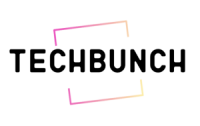Microsoft Releases Loop Collaboration App in Public Preview
Microsoft has recently made its Loop collaboration app available to the public, following its initial announcement in late 2021. While some of its features have been integrated into Microsoft 365 apps like Teams and Outlook, Loop itself has been in private beta. However, starting in March, users can now access the Loop app through their web browser or as a mobile app for Android and iOS.
Loop is designed to facilitate collaboration among Microsoft 365 subscribers by allowing them to share portable content snippets and manage them in a collaborative space. The app consists of three main components: Loop components, Loop pages, and Loop workspaces.
Loop components are portable text cards or snippets that can be shared and collaborated on across multiple Microsoft 365 apps. Any changes made to a component in one location are immediately reflected in all other locations, ensuring everyone has access to the most up-to-date version.
Loop pages serve as shared digital canvases where users can add Loop components, as well as other elements such as text, images, and related information. Collaborators can make real-time changes to pages, ensuring seamless collaboration and synchronization of updates.
Loop workspaces are virtual spaces where users can group together related pages. Workspaces can be shared with colleagues, allowing them to collaborate on the pages within it. This makes it ideal for managing projects, with the ability to create multiple pages for different aspects of the project, such as planning, meeting notes, and issue tracking.
Setting up pages and workspaces in the Loop app is relatively straightforward. Users can create a new workspace by clicking the “+” button on the Loop web app’s home page and providing a name for the workspace. They can also customize the workspace’s cover image and icon. Once the workspace is created, users can add pages to it and populate them with text, Loop components, and other elements. Templates are also available to expedite the page creation process, and elements can be easily turned into Loop components to be shared and edited in other Microsoft 365 apps.
In addition to creating pages within workspaces, users can also create pages in the “Ideas” section, which allows them to work on a page before adding it to a workspace. This is particularly useful when collaborating with colleagues and seeking input before making the page visible to everyone in the workspace.
It’s important to note that while anyone with a Microsoft account can sign up to try out Loop, access to certain features may require a Microsoft 365 subscription. Furthermore, for users with work or school Microsoft accounts, Loop app activation by the organization’s administrator is necessary.
As with any preview version, stability and feature updates should be expected as Microsoft continues to refine and develop the Loop app. However, it provides an exciting opportunity for enhanced collaboration within the Microsoft ecosystem, with the potential to enhance productivity and workflow efficiency.

I have over 10 years of experience in the cryptocurrency industry and I have been on the list of the top authors on LinkedIn for the past 5 years. I have a wealth of knowledge to share with my readers, and my goal is to help them navigate the ever-changing world of cryptocurrencies.