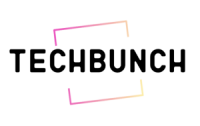Google Drive is revolutionizing the way users collaborate and share files with its recent updates. The latest upgrade includes a redesigned home page aimed at streamlining the user experience and helping users find their files more efficiently.
In addition to the home page redesign, Google Drive for Android is introducing a redesigned document scanner. The new tool, discovered in version 2.23.457.1 of Google Drive for Android, features a new camera interface and two new capture modes: Auto Capture and Manual. The Auto Capture mode automatically takes a snapshot when the document is lined up in the frame, while the Manual mode allows users to take a photo manually. The new ‘Preview’ interface also includes options for Crop & Rotate, Filter, Retake, and Delete, along with the ability to add more pages and save them to Drive.
The Android version of Google Drive has also seen a redesign of the home feed, with the addition of a “Suggested” tab and the replacement of the Workspaces tab with “Starred.” Additionally, notifications have been replaced by “Activity,” and the file name now appears at the top of the app instead of the bottom.
Google has also been rolling out the Material You theme to its suite of products, including Google Chrome. The revamped theme features more rounded corners, refreshed icons, and the removal of the lock icon from the address bar. The redesigned Chrome Web Store, based on the Material You theme, has officially launched after being available in the preview phase for the past few weeks. These updates signify Google’s commitment to enhancing user experience and promoting collaboration and productivity on their platforms.

I have over 10 years of experience in the cryptocurrency industry and I have been on the list of the top authors on LinkedIn for the past 5 years. I have a wealth of knowledge to share with my readers, and my goal is to help them navigate the ever-changing world of cryptocurrencies.