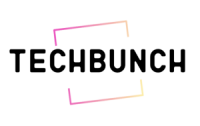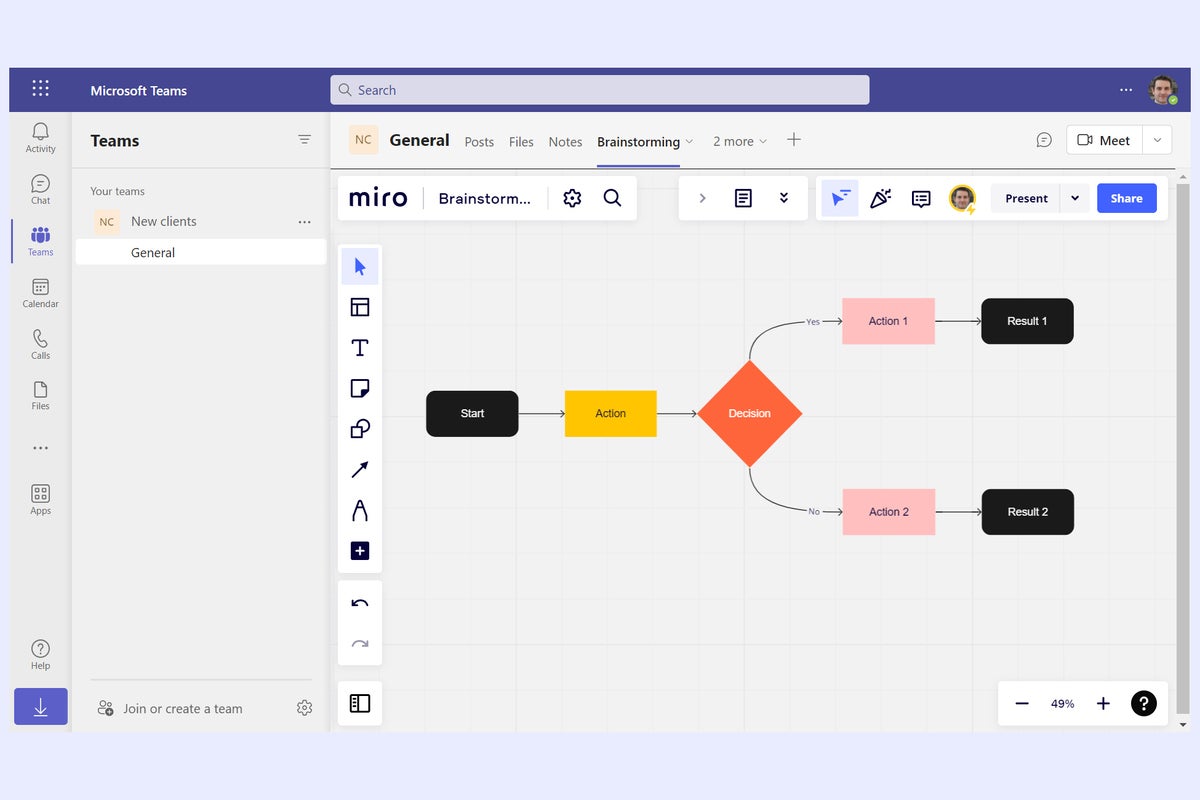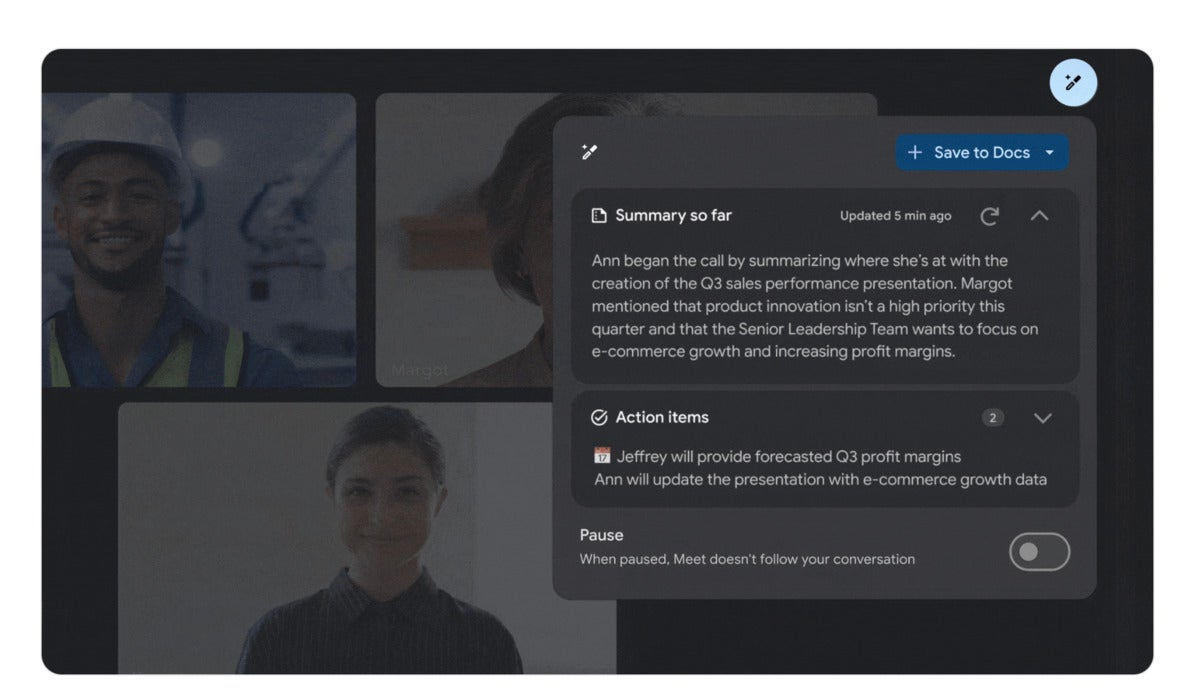Microsoft Forms is an essential web app that allows users to easily create and gather various forms with information from people online. This information is stored in the cloud for later review, making it a highly useful tool for businesses, teams, and other groups to gather and analyze data.
From surveys to questionnaires, these interactive forms are crucial for various aspects of business operations. They provide a means to interact with employees, customers, and potential business partners. Online forms can be used to collect feedback from customers, as well as industry and business requirements, market research, and even gauge employee satisfaction.
Microsoft Forms is included with Microsoft 365 subscriptions for both individuals and businesses. A limited version is also available for free to anyone with a Microsoft account. In this guide, we will explore the steps to create and utilize a form in Microsoft Forms, covering how to create questionnaires, add specific types of questions, and view and analyze the responses.
Here are the 6 steps to creating and utilizing a form in Microsoft Forms:
1. Create a form from scratch
2. Create a form from a template
3. Create a quiz
4. Change your form’s theme
5. Share your form for others to respond to
6. View responses
To create a form from scratch, you can navigate to your Microsoft 365 home page and click on the Apps icon in the left panel, or directly visit forms.microsoft.com. Here you can add questions of various types such as multiple-choice, text, rating, date, and more. You can also customize your form by adding a title and description, and altering the theme to suit your preferences.
Overall, Microsoft Forms provides a valuable tool for businesses and individuals to gather and analyze data effectively. Whether it’s for internal purposes or engaging with customers, this web app offers a user-friendly interface for creating forms and collecting data.

I have over 10 years of experience in the cryptocurrency industry and I have been on the list of the top authors on LinkedIn for the past 5 years. I have a wealth of knowledge to share with my readers, and my goal is to help them navigate the ever-changing world of cryptocurrencies.