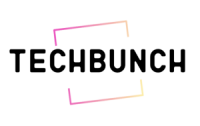Google Chrome, one of the leading web browsers with over 2 billion users worldwide, recently celebrated its 15th birthday. To mark this milestone, Google has given Chrome a fresh makeover, introducing new features and add-ons that not only enhance its functionality but also its visual appeal. Among the most highly requested features by users is the ability to move the address bar to the top or bottom of the screen. Google has now fulfilled this demand by bringing this feature to the mobile version of Chrome. However, there is a catch. Let’s delve deeper into the details.
In recent weeks, Google has been rolling out updates to its iOS version of the Chrome app, introducing AI translations, map integration, and the ability to create calendar events, among other features. The latest significant addition is the option to move the address bar to the bottom of the screen. This improvement aligns with Chrome’s visual strategy on iOS, which already boasts a split-bar style user interface (UI), in contrast to its Android counterpart.
Surprisingly, this feature has only been implemented for the iOS version of Chrome, leaving Android users disappointed. Google addressed this addition in a blog post, stating, “Starting today, you can move the Chrome address bar to the bottom of your iPhone screen. We know people prefer different address bar positions depending on the size of their hands and devices, and we took those preferences into account when building this highly requested feature.”
If you’re eager to modify the address bar in Google Chrome on your iPhone, there are two methods to accomplish this:
1. Long-press on the address bar to change its location.
2. Alternatively, access Chrome settings by tapping on the “More” button, followed by “Settings.”
3. Within the settings, navigate to the “Address bar” option and choose either “Top” or “Bottom” placement.
It’s worth noting that Google has specified that the address bar can only be moved in portrait orientation on iPhones.
This update to Google Chrome is a significant step forward in catering to user preferences and enhancing the overall browsing experience on iOS devices. Chrome users can now enjoy the flexibility of customizing the position of the address bar to better suit their needs. As we eagerly await further updates from Google, it remains to be seen when this feature will be extended to Android devices, much to the anticipation of Android users worldwide.

I have over 10 years of experience in the cryptocurrency industry and I have been on the list of the top authors on LinkedIn for the past 5 years. I have a wealth of knowledge to share with my readers, and my goal is to help them navigate the ever-changing world of cryptocurrencies.