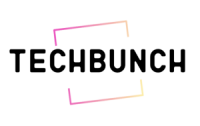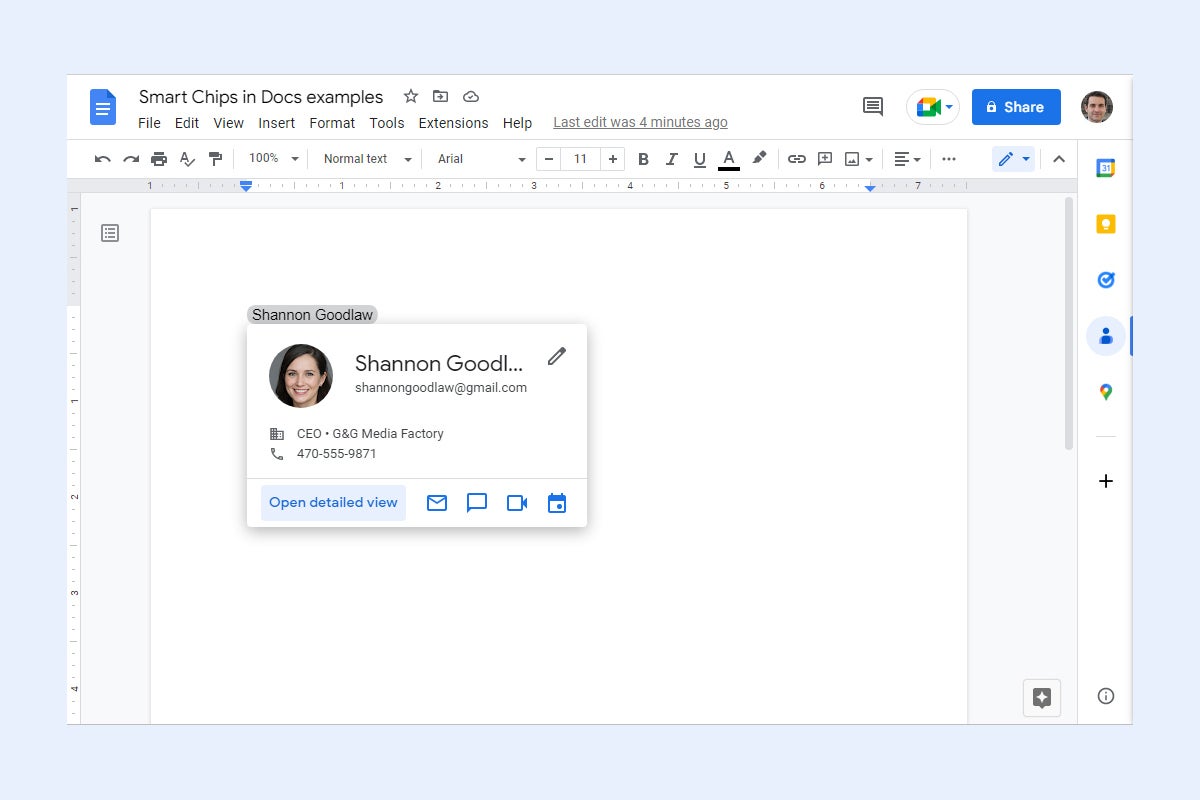Google Docs and Sheets have introduced a new feature that allows users to enhance their documents and spreadsheets with smart chips. Smart chips are highlighted portions of text that, when hovered over, open a small card that provides more information. These smart chips can include co-worker names, business names, dates, links, and interactive dropdowns.
The main purpose of smart chips is to make documents and spreadsheets more interactive when shared with others, particularly in collaborative projects. Smart chips can provide additional information to viewers and allow collaborators to update existing chips or add new ones.
Another feature in Google Docs called building blocks complements smart chips by offering mini-templates for tracking projects, drafting emails, and more. Like smart chips, building blocks are designed for collaborative work.
On the technical side, smart chips and building blocks are connected to other Google Workspace apps and services. For example, if a co-worker’s contact information is changed in the corporate directory or Google Contacts, any smart chips embedded in a document or spreadsheet will be automatically updated.
According to Google, these new features are part of their “smart canvas” concept, aimed at making Workspace apps more flexible, interactive, and intelligent. While a Google Workspace account is required to fully utilize these features, many of them are also available to users with free Google accounts.
To insert a smart chip in Google Docs and Sheets, users can follow these three methods: select a smart chip from the Insert > Smart chips menu, type “@” to access a panel of available smart chips, or type “@” followed by a word or phrase related to the desired smart chip to trigger Google search results.
Currently, Google offers various types of smart chips, including Calendar events, dates, and dropdowns. Calendar event smart chips link to Google Calendar events and can be used to embed meeting information. Date smart chips provide an interactive mini-calendar for setting deadlines. Dropdown smart chips offer a list of options for users to select from, such as project status.
Overall, Google’s smart chips and building blocks aim to enhance collaboration and productivity within Google Docs and Sheets. With these features, users can make their documents and spreadsheets more informative, interactive, and efficient.

I have over 10 years of experience in the cryptocurrency industry and I have been on the list of the top authors on LinkedIn for the past 5 years. I have a wealth of knowledge to share with my readers, and my goal is to help them navigate the ever-changing world of cryptocurrencies.